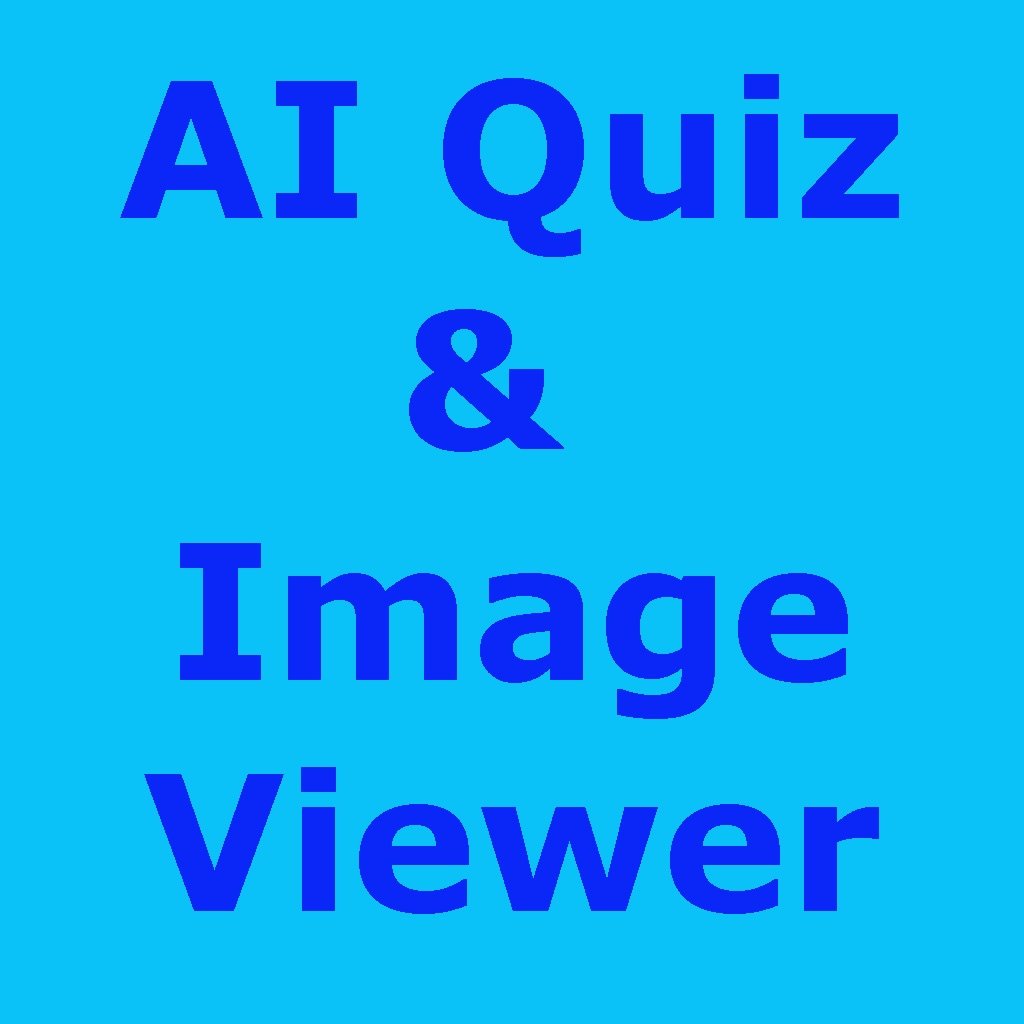“AI Quiz & Image Viewer” App
Available on APPLE App Store.
Please Click on App icon to get “AI Quiz & Image Viewer” App on App Store. Left side icon for iphone and Right side icon for ipad.
“AI Quiz and Image Viewer”, is the industry standard Quiz to test knowledge and skills in Artificial Intelligence (AI) and Machine Learning. This App consists of ‘AI Quiz’ and ‘Image Viewer using various Core Image Filters’.
This App includes 100 Multiple Choice Questions (MCQ) that includes Natural Language Processing (NLP), Machine Learning (ML), Artificial Neural Networks, Deep Learning Neural Networks and their applications. It is useful for students, teachers, professionals and any one who wants to test or learn knowledge in Artificial Intelligence (AI).
This Quiz App has descriptive content that enables you to learn AI, ML algorithms, Data Science techniques, Deep Learning Neural Networks and their applications which improves your knowledge and skills. This also presents comparative content to understand and distinguish AI algorithms and techniques.
This App includes Image Viewer to observe images using different Core Image Filters such as Vignette, SepiaTone, Monochrome, Sobel, Sharp Luminance, Thermal, Bloom and Canny Edge. You import a picture by tapping and select any Core Image Filters. It has intensity slider for Vignette Filter to observe image with varying intensity. To choose different image, tap on the current image and select different image.
This App has Five Quiz Forms and each Form has 20 MCQ. You can access each Form by tapping icon on the Navigation bar. First Form consists of Natural Language Processing (NLP) and Artificial Intelligence (AI). Second Form consists of Artificial Intelligence (AI) and Machine Learning (ML). Third Form consists of AI-ML and Neural Networks (NN). Fourth Form consists of NN and Deep Learning (DL). Fifth Form consists of AI-ML, NN, DL and their applications. Sixth Form consists of Image Viewer to observe images using different Core Image Filters such as Vignette, SepiaTone, Monochrome, Sobel, Sharp Luminance, Thermal, Bloom, Canny Edge.
How to take and reset AI Quiz?
You select Quiz answer by selecting options A, B, C or D from the selection box and tap the 'Submit' button. The App will show you the Answer Status, Correct Answer, Score and Total Score. The Grand Total Score is the sum of Total scores from five Forms. There is 'Reset' button at the end of each Form to reset the values in the boxes of the Form and retake Quiz. It is necessary to tap all the 'Reset' button from each Form to retake Quiz and generate correct Grand Total Score.
How to display image in Image Viewer?
This App get input picture or image from photos, albums or collections of User's device when user allow or select the picture or image from User's device. When User taps on any Image Filter in this App then it will show the filtered or processed image. This App does not collect, share or distribute any private information such as picture or image and location data.
INNOVATE APPSTECH LLC DOES NOT ACCESS OR COLLECT ANY PERSONAL DATA FROM MOBILE APP USERS. Please Check Privacy Policy and Terms of Use.
https://www.innovateappstech.com/privacy-policy
https://www.innovateappstech.com/terms-of-use
For more details, Please check on APPLE App Store by clicking above App icon (picture).